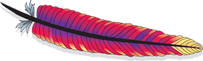Quickstart
Get Helix
First, let's get Helix. Either build it, or download it.
Build
git clone https://git-wip-us.apache.org/repos/asf/helix.git
cd helix
git checkout tags/helix-1.0.2
mvn install package -DskipTests
cd helix-core/target/helix-core-pkg/bin # This folder contains all the scripts used in following sections
chmod +x *
Download
Download the 1.0.2 release package here
Overview
In this Quickstart, we'll set up a leader-standby replicated, partitioned system. Then we'll demonstrate how to add a node, rebalance the partitions, and show how Helix manages failover.
Let's Do It
Helix provides command line interfaces to set up the cluster and view the cluster state. The best way to understand how Helix views a cluster is to build a cluster.
Get to the Tools Directory
If you built the code:
cd helix/helix/helix-core/target/helix-core-pkg/bin
If you downloaded the release package, extract it.
Short Version
You can observe the components working together in this demo, which does the following:
- Create a cluster
- Add 2 nodes (participants) to the cluster
- Set up a resource with 6 partitions and 2 replicas: 1 Leader, and 1 Standby per partition
- Show the cluster state after Helix balances the partitions
- Add a third node
- Show the cluster state. Note that the third node has taken leadership of 2 partitions.
- Kill the third node (Helix takes care of failover)
- Show the cluster state. Note that the two surviving nodes take over leadership of the partitions from the failed node
Run the Demo
cd helix/helix/helix-core/target/helix-core-pkg/bin
./quickstart.sh
The Initial Setup
2 nodes are set up and the partitions are rebalanced.
The cluster state is as follows:
CLUSTER STATE: After starting 2 nodes
localhost_12000 localhost_12001
MyResource_0 L S
MyResource_1 S L
MyResource_2 L S
MyResource_3 L S
MyResource_4 S L
MyResource_5 S L
Note there is one leader and one standby per partition.
Add a Node
A third node is added and the cluster is rebalanced.
The cluster state changes to:
CLUSTER STATE: After adding a third node
localhost_12000 localhost_12001 localhost_12002
MyResource_0 S L S
MyResource_1 S S L
MyResource_2 L S S
MyResource_3 S S L
MyResource_4 L S S
MyResource_5 S L S
Note there is one leader and two standbys per partition. This is expected because there are three nodes.
Kill a Node
Finally, a node is killed to simulate a failure
Helix makes sure each partition has a leader. The cluster state changes to:
CLUSTER STATE: After the 3rd node stops/crashes
localhost_12000 localhost_12001 localhost_12002
MyResource_0 S L -
MyResource_1 S L -
MyResource_2 L S -
MyResource_3 L S -
MyResource_4 L S -
MyResource_5 S L -
Long Version
Now you can run the same steps by hand. In this detailed version, we'll do the following:
- Define a cluster
- Add two nodes to the cluster
- Add a 6-partition resource with 1 leader and 2 standby replicas per partition
- Verify that the cluster is healthy and inspect the Helix view
- Expand the cluster: add a few nodes and rebalance the partitions
- Failover: stop a node and verify the leadership transfer
Install and Start ZooKeeper
Zookeeper can be started in standalone mode or replicated mode.
More information is available at
- http://zookeeper.apache.org/doc/r3.3.3/zookeeperStarted.html
- http://zookeeper.apache.org/doc/trunk/zookeeperAdmin.html#sc_zkMulitServerSetup
In this example, let's start zookeeper in local mode.
Start ZooKeeper Locally on Port 2199
./start-standalone-zookeeper.sh 2199 &
Define the Cluster
The helix-admin tool is used for cluster administration tasks. In the Quickstart, we'll use the command line interface. Helix supports a REST interface as well.
zookeeper_address is of the format host:port e.g localhost:2199 for standalone or host1:port,host2:port for multi-node.
Next, we'll set up a cluster MYCLUSTER cluster with these attributes:
- 3 instances running on localhost at ports 12913,12914,12915
- One database named myDB with 6 partitions
- Each partition will have 3 replicas with 1 leader, 2 standbys
- ZooKeeper running locally at localhost:2199
Create the Cluster MYCLUSTER
# ./helix-admin.sh --zkSvr <zk_address> --addCluster <clustername>
./helix-admin.sh --zkSvr localhost:2199 --addCluster MYCLUSTER
Add Nodes to the Cluster
In this case we'll add three nodes: localhost:12913, localhost:12914, localhost:12915
# helix-admin.sh --zkSvr <zk_address> --addNode <clustername> <host:port>
./helix-admin.sh --zkSvr localhost:2199 --addNode MYCLUSTER localhost:12913
./helix-admin.sh --zkSvr localhost:2199 --addNode MYCLUSTER localhost:12914
./helix-admin.sh --zkSvr localhost:2199 --addNode MYCLUSTER localhost:12915
Define the Resource and Partitioning
In this example, the resource is a database, partitioned 6 ways. Note that in a production system, it's common to over-partition for better load balancing. Helix has been used in production to manage hundreds of databases each with 10s or 100s of partitions running on 10s of physical nodes.
Create a Database with 6 Partitions using the LeaderStandby State Model
Helix ensures there will be exactly one leader for each partition.
# helix-admin.sh --zkSvr <zk_address> --addResource <clustername> <resourceName> <numPartitions> <StateModelName>
./helix-admin.sh --zkSvr localhost:2199 --addResource MYCLUSTER myDB 6 LeaderStandby
Let Helix Assign Partitions to Nodes
This command will distribute the partitions amongst all the nodes in the cluster. In this example, each partition has 3 replicas.
# helix-admin.sh --zkSvr <zk_address> --rebalance <clustername> <resourceName> <replication factor>
./helix-admin.sh --zkSvr localhost:2199 --rebalance MYCLUSTER myDB 3
Now the cluster is defined in ZooKeeper. The nodes (localhost:12913, localhost:12914, localhost:12915) and resource (myDB, with 6 partitions using the LeaderStandby model) are all properly configured. And the IdealState has been calculated, assuming a replication factor of 3.
Start the Helix Controller
Now that the cluster is defined in ZooKeeper, the Helix controller can manage the cluster.
# Start the cluster manager, which will manage MYCLUSTER
./run-helix-controller.sh --zkSvr localhost:2199 --cluster MYCLUSTER 2>&1 > /tmp/controller.log &
Start up the Cluster to be Managed
We've started up ZooKeeper, defined the cluster, the resources, the partitioning, and started up the Helix controller. Next, we'll start up the nodes of the system to be managed. Each node is a Participant, which is an instance of the system component to be managed. Helix assigns work to Participants, keeps track of their roles and health, and takes action when a node fails.
# start up each instance. These are mock implementations that are actively managed by Helix
./start-helix-participant.sh --zkSvr localhost:2199 --cluster MYCLUSTER --host localhost --port 12913 --stateModelType LeaderStandby 2>&1 > /tmp/participant_12913.log
./start-helix-participant.sh --zkSvr localhost:2199 --cluster MYCLUSTER --host localhost --port 12914 --stateModelType LeaderStandby 2>&1 > /tmp/participant_12914.log
./start-helix-participant.sh --zkSvr localhost:2199 --cluster MYCLUSTER --host localhost --port 12915 --stateModelType LeaderStandby 2>&1 > /tmp/participant_12915.log
Inspect the Cluster
Now, let's see the Helix view of our cluster. We'll work our way down as follows:
Clusters -> MYCLUSTER -> instances -> instance detail
-> resources -> resource detail
-> partitions
A single Helix controller can manage multiple clusters, though so far, we've only defined one cluster. Let's see:
# List existing clusters
./helix-admin.sh --zkSvr localhost:2199 --listClusters
Existing clusters:
MYCLUSTER
Now, let's see the Helix view of MYCLUSTER:
# helix-admin.sh --zkSvr <zk_address> --listClusterInfo <clusterName>
./helix-admin.sh --zkSvr localhost:2199 --listClusterInfo MYCLUSTER
Existing resources in cluster MYCLUSTER:
myDB
Instances in cluster MYCLUSTER:
localhost_12915
localhost_12914
localhost_12913
Let's look at the details of an instance:
# ./helix-admin.sh --zkSvr <zk_address> --listInstanceInfo <clusterName> <InstanceName>
./helix-admin.sh --zkSvr localhost:2199 --listInstanceInfo MYCLUSTER localhost_12913
InstanceConfig: {
"id" : "localhost_12913",
"mapFields" : {
},
"listFields" : {
},
"simpleFields" : {
"HELIX_ENABLED" : "true",
"HELIX_HOST" : "localhost",
"HELIX_PORT" : "12913"
}
}
Query Information about a Resource
# helix-admin.sh --zkSvr <zk_address> --listResourceInfo <clusterName> <resourceName>
./helix-admin.sh --zkSvr localhost:2199 --listResourceInfo MYCLUSTER myDB
IdealState for myDB:
{
"id" : "myDB",
"mapFields" : {
"myDB_0" : {
"localhost_12913" : "STANDBY",
"localhost_12914" : "LEADER",
"localhost_12915" : "STANDBY"
},
"myDB_1" : {
"localhost_12913" : "STANDBY",
"localhost_12914" : "STANDBY",
"localhost_12915" : "LEADER"
},
"myDB_2" : {
"localhost_12913" : "LEADER",
"localhost_12914" : "STANDBY",
"localhost_12915" : "STANDBY"
},
"myDB_3" : {
"localhost_12913" : "STANDBY",
"localhost_12914" : "STANDBY",
"localhost_12915" : "LEADER"
},
"myDB_4" : {
"localhost_12913" : "LEADER",
"localhost_12914" : "STANDBY",
"localhost_12915" : "STANDBY"
},
"myDB_5" : {
"localhost_12913" : "STANDBY",
"localhost_12914" : "LEADER",
"localhost_12915" : "STANDBY"
}
},
"listFields" : {
"myDB_0" : [ "localhost_12914", "localhost_12913", "localhost_12915" ],
"myDB_1" : [ "localhost_12915", "localhost_12913", "localhost_12914" ],
"myDB_2" : [ "localhost_12913", "localhost_12915", "localhost_12914" ],
"myDB_3" : [ "localhost_12915", "localhost_12913", "localhost_12914" ],
"myDB_4" : [ "localhost_12913", "localhost_12914", "localhost_12915" ],
"myDB_5" : [ "localhost_12914", "localhost_12915", "localhost_12913" ]
},
"simpleFields" : {
"IDEAL_STATE_MODE" : "AUTO",
"REBALANCE_MODE" : "SEMI_AUTO",
"NUM_PARTITIONS" : "6",
"REPLICAS" : "3",
"STATE_MODEL_DEF_REF" : "LeaderStandby",
"STATE_MODEL_FACTORY_NAME" : "DEFAULT"
}
}
ExternalView for myDB:
{
"id" : "myDB",
"mapFields" : {
"myDB_0" : {
"localhost_12913" : "STANDBY",
"localhost_12914" : "LEADER",
"localhost_12915" : "STANDBY"
},
"myDB_1" : {
"localhost_12913" : "STANDBY",
"localhost_12914" : "STANDBY",
"localhost_12915" : "LEADER"
},
"myDB_2" : {
"localhost_12913" : "LEADER",
"localhost_12914" : "STANDBY",
"localhost_12915" : "STANDBY"
},
"myDB_3" : {
"localhost_12913" : "STANDBY",
"localhost_12914" : "STANDBY",
"localhost_12915" : "LEADER"
},
"myDB_4" : {
"localhost_12913" : "LEADER",
"localhost_12914" : "STANDBY",
"localhost_12915" : "STANDBY"
},
"myDB_5" : {
"localhost_12913" : "STANDBY",
"localhost_12914" : "LEADER",
"localhost_12915" : "STANDBY"
}
},
"listFields" : {
},
"simpleFields" : {
"BUCKET_SIZE" : "0"
}
}
Now, let's look at one of the partitions:
# helix-admin.sh --zkSvr <zk_address> --listResourceInfo <clusterName> <partition>
./helix-admin.sh --zkSvr localhost:2199 --listResourceInfo mycluster myDB_0
Expand the Cluster
Next, we'll show how Helix does the work that you'd otherwise have to build into your system. When you add capacity to your cluster, you want the work to be evenly distributed. In this example, we started with 3 nodes, with 6 partitions. The partitions were evenly balanced, 2 leaders and 4 standbys per node. Let's add 3 more nodes: localhost:12916, localhost:12917, localhost:12918
./helix-admin.sh --zkSvr localhost:2199 --addNode MYCLUSTER localhost:12916
./helix-admin.sh --zkSvr localhost:2199 --addNode MYCLUSTER localhost:12917
./helix-admin.sh --zkSvr localhost:2199 --addNode MYCLUSTER localhost:12918
And start up these instances:
# start up each instance. These are mock implementations that are actively managed by Helix
./start-helix-participant.sh --zkSvr localhost:2199 --cluster MYCLUSTER --host localhost --port 12916 --stateModelType LeaderStandby 2>&1 > /tmp/participant_12916.log
./start-helix-participant.sh --zkSvr localhost:2199 --cluster MYCLUSTER --host localhost --port 12917 --stateModelType LeaderStandby 2>&1 > /tmp/participant_12917.log
./start-helix-participant.sh --zkSvr localhost:2199 --cluster MYCLUSTER --host localhost --port 12918 --stateModelType LeaderStandby 2>&1 > /tmp/participant_12918.log
And now, let Helix do the work for you. To shift the work, simply rebalance. After the rebalance, each node will have one leader and two standbys.
./helix-admin.sh --zkSvr localhost:2199 --rebalance MYCLUSTER myDB 3
View the Cluster
OK, let's see how it looks:
./helix-admin.sh --zkSvr localhost:2199 --listResourceInfo MYCLUSTER myDB
IdealState for myDB:
{
"id" : "myDB",
"mapFields" : {
"myDB_0" : {
"localhost_12913" : "STANDBY",
"localhost_12914" : "STANDBY",
"localhost_12917" : "LEADER"
},
"myDB_1" : {
"localhost_12916" : "STANDBY",
"localhost_12917" : "STANDBY",
"localhost_12918" : "LEADER"
},
"myDB_2" : {
"localhost_12913" : "LEADER",
"localhost_12917" : "STANDBY",
"localhost_12918" : "STANDBY"
},
"myDB_3" : {
"localhost_12915" : "LEADER",
"localhost_12917" : "STANDBY",
"localhost_12918" : "STANDBY"
},
"myDB_4" : {
"localhost_12916" : "LEADER",
"localhost_12917" : "STANDBY",
"localhost_12918" : "STANDBY"
},
"myDB_5" : {
"localhost_12913" : "STANDBY",
"localhost_12914" : "LEADER",
"localhost_12915" : "STANDBY"
}
},
"listFields" : {
"myDB_0" : [ "localhost_12917", "localhost_12913", "localhost_12914" ],
"myDB_1" : [ "localhost_12918", "localhost_12917", "localhost_12916" ],
"myDB_2" : [ "localhost_12913", "localhost_12917", "localhost_12918" ],
"myDB_3" : [ "localhost_12915", "localhost_12917", "localhost_12918" ],
"myDB_4" : [ "localhost_12916", "localhost_12917", "localhost_12918" ],
"myDB_5" : [ "localhost_12914", "localhost_12915", "localhost_12913" ]
},
"simpleFields" : {
"IDEAL_STATE_MODE" : "AUTO",
"REBALANCE_MODE" : "SEMI_AUTO",
"NUM_PARTITIONS" : "6",
"REPLICAS" : "3",
"STATE_MODEL_DEF_REF" : "LeaderStandby",
"STATE_MODEL_FACTORY_NAME" : "DEFAULT"
}
}
ExternalView for myDB:
{
"id" : "myDB",
"mapFields" : {
"myDB_0" : {
"localhost_12913" : "STANDBY",
"localhost_12914" : "STANDBY",
"localhost_12917" : "LEADER"
},
"myDB_1" : {
"localhost_12916" : "STANDBY",
"localhost_12917" : "STANDBY",
"localhost_12918" : "LEADER"
},
"myDB_2" : {
"localhost_12913" : "LEADER",
"localhost_12917" : "STANDBY",
"localhost_12918" : "STANDBY"
},
"myDB_3" : {
"localhost_12915" : "LEADER",
"localhost_12917" : "STANDBY",
"localhost_12918" : "STANDBY"
},
"myDB_4" : {
"localhost_12916" : "LEADER",
"localhost_12917" : "STANDBY",
"localhost_12918" : "STANDBY"
},
"myDB_5" : {
"localhost_12913" : "STANDBY",
"localhost_12914" : "LEADER",
"localhost_12915" : "STANDBY"
}
},
"listFields" : {
},
"simpleFields" : {
"BUCKET_SIZE" : "0"
}
}
Mission accomplished. The partitions are nicely balanced.
How about Failover?
Building a fault tolerant system isn't trivial, but with Helix, it's easy. Helix detects a failed instance, and triggers leadership transfer automatically.
First, let's fail an instance. In this example, we'll kill localhost:12918 to simulate a failure.
We lost localhost:12918, so myDB_1 lost its LEADER. Helix can fix that, it will transfer leadership to a healthy node that is currently a STANDBY, say localhost:12197. Helix balances the load as best as it can, given there are 6 partitions on 5 nodes. Let's see:
./helix-admin.sh --zkSvr localhost:2199 --listResourceInfo MYCLUSTER myDB
IdealState for myDB:
{
"id" : "myDB",
"mapFields" : {
"myDB_0" : {
"localhost_12913" : "STANDBY",
"localhost_12914" : "STANDBY",
"localhost_12917" : "LEADER"
},
"myDB_1" : {
"localhost_12916" : "STANDBY",
"localhost_12917" : "STANDBY",
"localhost_12918" : "LEADER"
},
"myDB_2" : {
"localhost_12913" : "LEADER",
"localhost_12917" : "STANDBY",
"localhost_12918" : "STANDBY"
},
"myDB_3" : {
"localhost_12915" : "LEADER",
"localhost_12917" : "STANDBY",
"localhost_12918" : "STANDBY"
},
"myDB_4" : {
"localhost_12916" : "LEADER",
"localhost_12917" : "STANDBY",
"localhost_12918" : "STANDBY"
},
"myDB_5" : {
"localhost_12913" : "STANDBY",
"localhost_12914" : "LEADER",
"localhost_12915" : "STANDBY"
}
},
"listFields" : {
"myDB_0" : [ "localhost_12917", "localhost_12913", "localhost_12914" ],
"myDB_1" : [ "localhost_12918", "localhost_12917", "localhost_12916" ],
"myDB_2" : [ "localhost_12913", "localhost_12918", "localhost_12917" ],
"myDB_3" : [ "localhost_12915", "localhost_12918", "localhost_12917" ],
"myDB_4" : [ "localhost_12916", "localhost_12917", "localhost_12918" ],
"myDB_5" : [ "localhost_12914", "localhost_12915", "localhost_12913" ]
},
"simpleFields" : {
"IDEAL_STATE_MODE" : "AUTO",
"REBALANCE_MODE" : "SEMI_AUTO",
"NUM_PARTITIONS" : "6",
"REPLICAS" : "3",
"STATE_MODEL_DEF_REF" : "LeaderStandby",
"STATE_MODEL_FACTORY_NAME" : "DEFAULT"
}
}
ExternalView for myDB:
{
"id" : "myDB",
"mapFields" : {
"myDB_0" : {
"localhost_12913" : "STANDBY",
"localhost_12914" : "STANDBY",
"localhost_12917" : "LEADER"
},
"myDB_1" : {
"localhost_12916" : "STANDBY",
"localhost_12917" : "LEADER"
},
"myDB_2" : {
"localhost_12913" : "LEADER",
"localhost_12917" : "STANDBY"
},
"myDB_3" : {
"localhost_12915" : "LEADER",
"localhost_12917" : "STANDBY"
},
"myDB_4" : {
"localhost_12916" : "LEADER",
"localhost_12917" : "STANDBY"
},
"myDB_5" : {
"localhost_12913" : "STANDBY",
"localhost_12914" : "LEADER",
"localhost_12915" : "STANDBY"
}
},
"listFields" : {
},
"simpleFields" : {
"BUCKET_SIZE" : "0"
}
}
As we've seen in this Quickstart, Helix takes care of partitioning, load balancing, elasticity, failure detection and recovery.
ZooInspector
You can view all of the underlying data by going direct to zookeeper. Use ZooInspector that comes with zookeeper to browse the data. This is a java applet (make sure you have X windows)
To start zooinspector run the following command from <zk_install_directory>/contrib/ZooInspector
java -cp zookeeper-3.3.3-ZooInspector.jar:lib/jtoaster-1.0.4.jar:../../lib/log4j-1.2.15.jar:../../zookeeper-3.3.3.jar org.apache.zookeeper.inspector.ZooInspector
Next
Now that you understand the idea of Helix, read the tutorial to learn how to choose the right state model and constraints for your system, and how to implement it. In many cases, the built-in features meet your requirements. And best of all, Helix is a customizable framework, so you can plug in your own behavior, while retaining the automation provided by Helix.